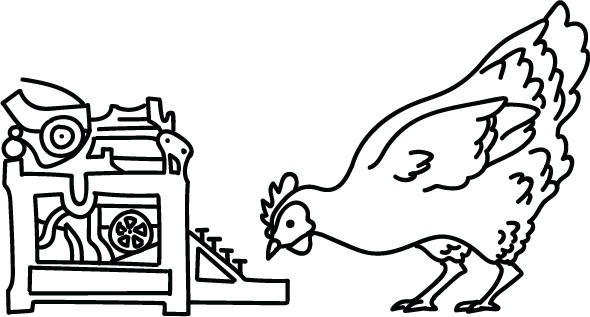
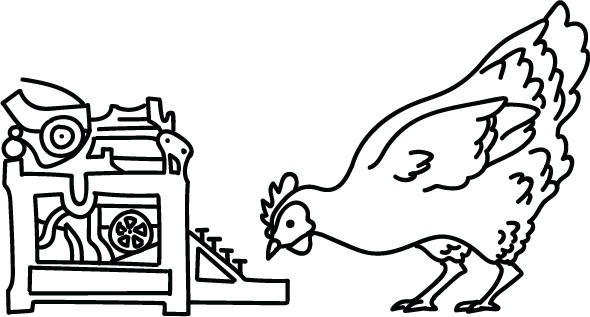
In another post I will say something nice about technology. Honest, I will. But after spending three weeks composing blog posts, my fingers are paralyzed; not from fatigue, from fear. They hover, stiff as sticks, over the keyboard as I try to structure my fourth. I’ve read books about blogging. I was told that a blog was a friendly sharing of ideas and experiences, like chatting over a cup of coffee. Well, that is simply not true. You may take that approach, but your posts will be ignored by the spiders that crawl the web. OMG! Who would want to be ignored by a spider? This is tyranny of technology.
I won’t go into the details of learning how to blog according to SEO guidelines. If you wanted to know that, you would research it. I will tell you that the peaceful process of creating your text in a word processer is shattered when you cut and paste it into the blog post screen. If you use the Yoast SEO plugin Premium, the SEO Nazi jumps out screaming, “Your sentences are too long! You didn’t use your key phrase frequently enough! Too many four-syllable words!” I freeze.
SEO stands for search engine optimization, improving our content’s discoverability by Google bots that swarm over internet content night and day. Bots, or spiders, or crawlers, are digital mini-monsters that work for the technology tyrant Google, and its ilk. Those ugly critters decide if my web copy deserves to be served up in search results, or not. Note to self: replace discoverability with a shorter word; it has seven syllables.
Yesterday, my SEO dictator produced a frowny face because five sentences in a row began with the same word. “Look, Big Brother!” I yelled. “Those aren’t full sentences. They are bulleted phrases repeating the first word for emphasis.” To turn my tyrant’s frown upside down, I would have to change the focus of the whole paragraph. Not!
Don’t get me started on the Flesch Reading Ease score which scales from 0 to 100. I’m supposed to write to the comprehension level of thirteen to fifteen-year-olds? What am I, a high school English teacher? I calmed down and re-read that section telling myself that if I wanted my posts to be crawled and indexed by spiders, I needed to learn the rules. Then the last insult flashed on the screen. “Be aware that people skim content and move on. You want to hold their attention for more than a nano-second, so keep it simple. And remember, you are writing to be understood by Siri, Alexi and Cortana!” Ouch!
The hunting horn from Sherwood Forest announces an incoming email message on my iPhone. I open the peony-colored leather cover of my new Xs. (Peony is so I can find my phone on my black couch.) Accidentally, I swipe right. Multiple notifications pop up in my face. One nosy little applet has recorded 61 minutes of screen time, labeling each category by color: royal blue, pale blue and orange. Royal blue: 18 minutes – Productivity. Pale Blue: 11 minutes, labeled Other. And 10 minutes in orange for Reading & Reference. When I tapped on the expanded info button, it broke down how many minutes I’d spent on Safari, Google, Mail, messages, phone calls, and it listed each web site I’d visited.
Are you kidding me? My new phone is tracking how much time I’ve spent on texting and reading emails? This is beyond tyranny. Move over George Orwell.
I hear a soft trill of notes and look up to the top of my Dell computer screen where a small box next to a microphone icon says, “Try saying, ‘Start Listening’”. I thought I’d shut that thing off last week when I’d finished transcribing an interview. What had I said for the past seven days? Should I worry?
Oh! That’s right; I just restarted my computer. It’s now clear that clicking on the red “x” doesn’t shut the mic off completely. The icon just hid behind my other applications, leaving its shadow image in my tray. Forget about it – I need to upload some new photos to my iMac. (Remember that photo I took through the screen on the kitchen window? Maybe I can pick out the bobcat on the larger monitor.) I yell, “Stop listening,” to my microphone and roll my chair over to my iMac.
I plug my iPhone into my iMac. “A new version must be installed to connect to your iPhone”. A new version of what? Apple Photos already divides my photos into albums, memories, favorites, people, places, and pockets. I just want them auto-sorted into years. Every time I sit down to do something I used to know how to do, there’s an upgrade, a new feature set, some cryptic wall jumping between me and what I want to accomplish. Why can’t they just leave things alone? How long do they think it took me to learn how to create “smart year albums”? By next year, I’ll have to figure it out again.
All I want to do right now is download my photos from my iPhone to my iMac and resize them for my website. Is there any chance I might get some work done? I was going to add my complaints about predictive text on iMessage because it gets me in terrible trouble. Then there’s Facetime, which I hate. But my venting can wait. I need to make peace with my SEO tyrant, finish this post and admit how much I actually love technology.
Without Google, SEO, and the internet, my books will remain secrets. I need to address these monsters and get some work done. Tracking screen time on my iPhone? Never. I know my daughter has to monitor her bright and inquisitive son’s screen time, so I’ll call and ask her how to turn it off. My lurking microphone? I open the Control Panel/Hardware and Sound, find my microphone, and disabled it. Just hope I can remember how I did that next time I want to transcribe.
Technology tyrants revel in updates. They call them bug fixes and new features. Updates do make a few things better, but often they introduce new bugs. Last month I spent hours with Microsoft Technical Support trying to repair File Manager after a major Windows 10 update. Solution? I purchased XYplorer my new favorite application for managing files. Now if only I could purchase a replacement for Outlook!
Great! This post is done. Wait. Did I forget to mention why my husband has duct tape on the top of his Apple monitor? To block the camera.
Cluck! Cluck!